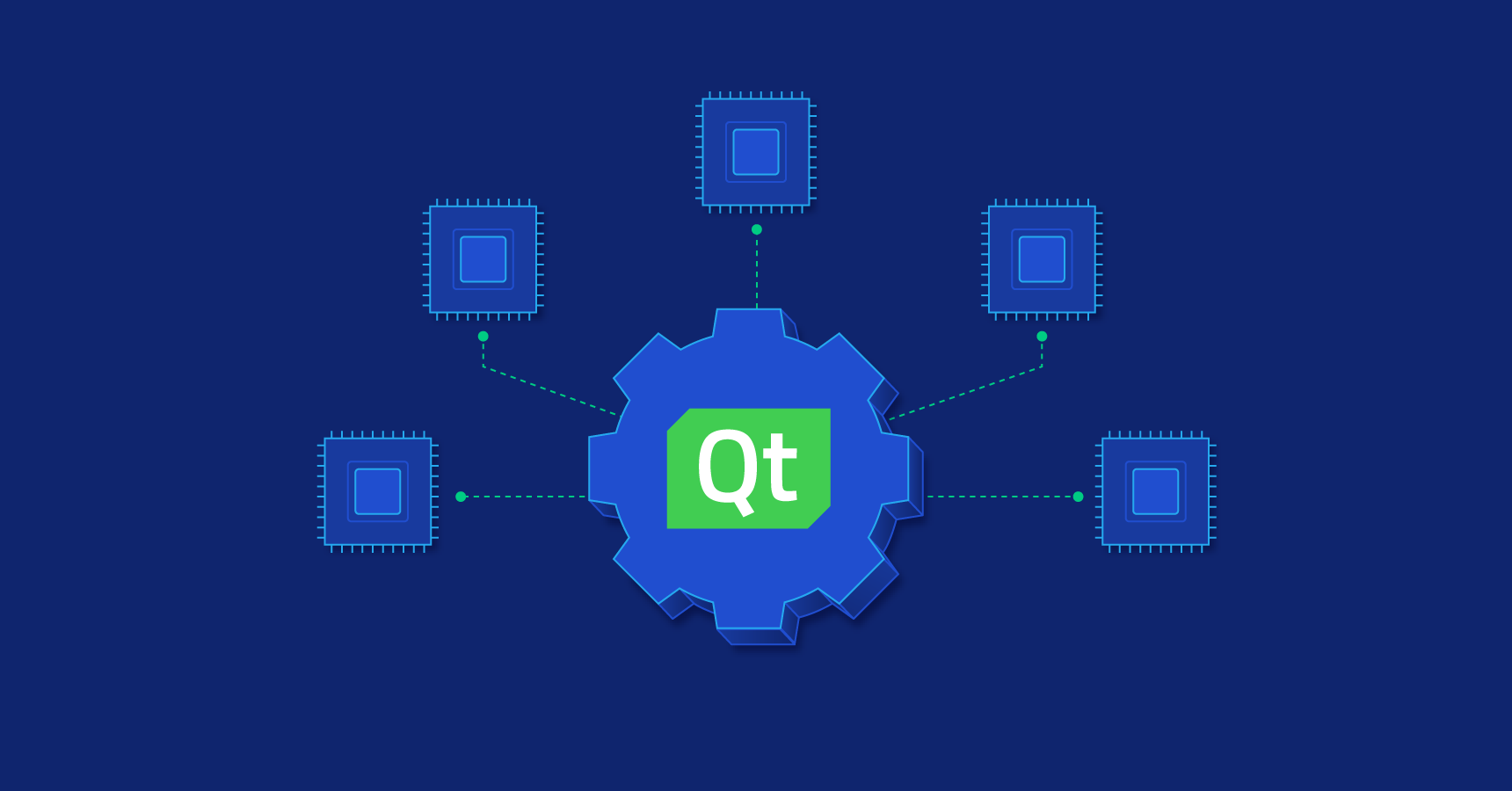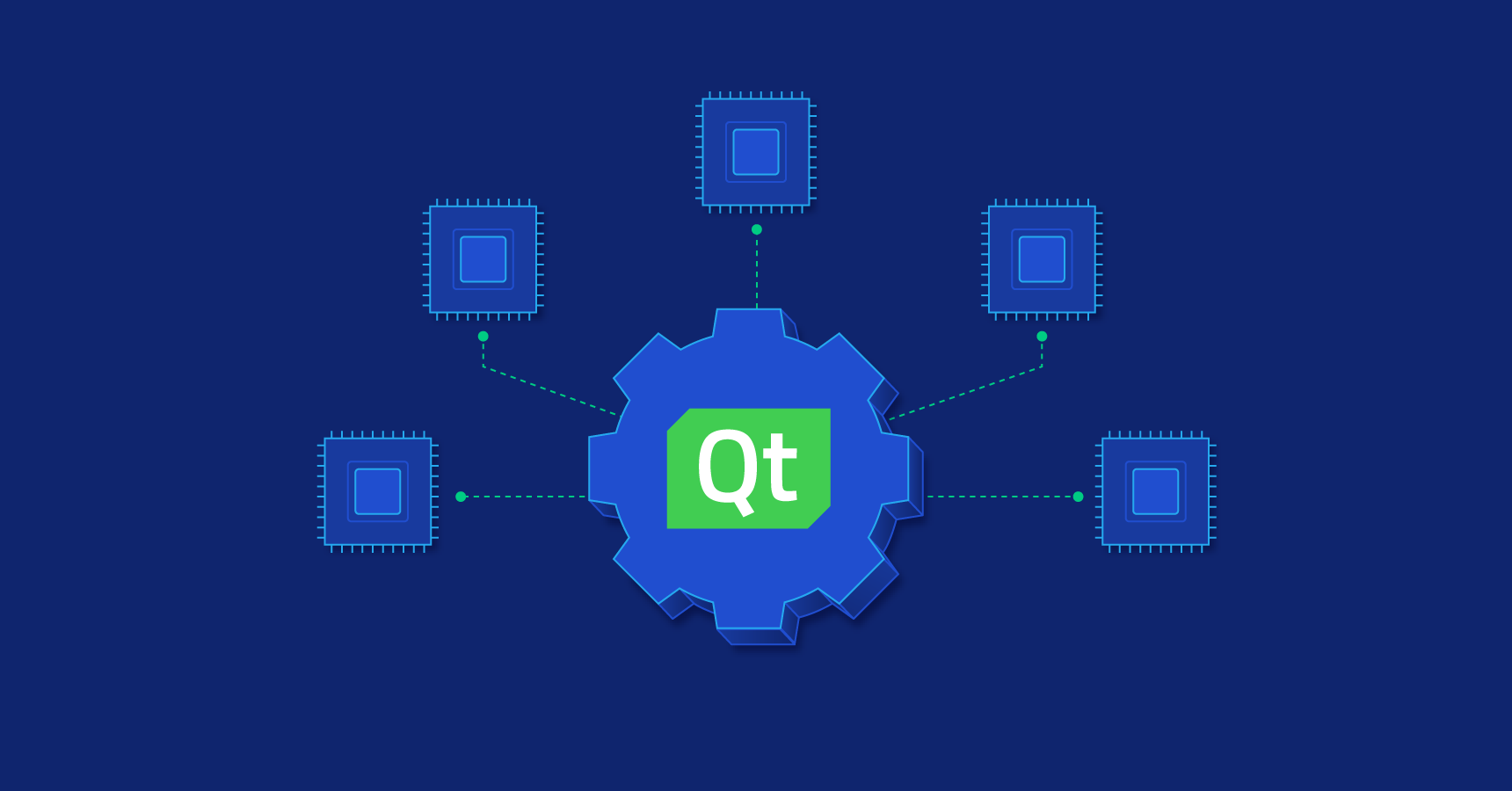
最近,学习了Qt C++对XML的一系列操作。今天,把相关代码和注释贴在这里, 以备后续使用。
什么是 XML
可扩展标记语言(英语:Extensible Markup Language,简称:XML)是一种标记语言。标记指计算机所能理解的信息符号,通过此种标记,计算机之间可以处理包含各种信息的文章等。
——from Wikipedia
Qt 如何操作 XML
.pro 文件
增加 QT += xml模块。
.cpp 文件
头部 #include <QtXml>
写入 XML
源代码
1
2
3
4
5
6
7
8
9
10
11
12
13
14
15
16
17
18
19
20
21
22
23
24
25
26
27
28
29
30
31
32
33
34
35
36
37
38
39
40
41
42
43
44
45
46
47
48
49
50
51
52
53
54
55
56
57
58
59
60
61
62
63
64
| void Widget::write_xml()
{
QFile file("test.xml");
if(!file.open(QFile::WriteOnly | QFile::Truncate))
return;
QDomDocument doc;
QDomProcessingInstruction instruction;
instruction = doc.createProcessingInstruction("xml", "version=\"1.0\" encoding=\"UTF-8\"");
doc.appendChild(instruction);
QDomElement root = doc.createElement("library");
doc.appendChild(root);
QDomElement book = doc.createElement("book");
book.setAttribute("id", 1);
QDomAttr time = doc.createAttribute("time");
time.setValue("2020/08/11");
book.setAttributeNode(time);
QDomElement title = doc.createElement("title");
QDomText text;
text = doc.createTextNode("C++ primer");
book.appendChild(title);
title.appendChild(text);
QDomElement author = doc.createElement("author");
text = doc.createTextNode("Stanley Lippman");
author.appendChild(text);
book.appendChild(author);
root.appendChild(book);
QDomElement price = doc.createElement("price");
text = doc.createTextNode("$29.9");
price.appendChild(text);
book.appendChild(price);
root.appendChild(book);
book = doc.createElement("book");
book.setAttribute("id", 2);
time = doc.createAttribute("time");
time.setValue("2020/08/10");
book.setAttributeNode(time);
title = doc.createElement("title");
text = doc.createTextNode("Thinking in Java");
book.appendChild(title);
title.appendChild(text);
author = doc.createElement("author");
text = doc.createTextNode("Bruce Eckel");
author.appendChild(text);
book.appendChild(author);
root.appendChild(book);
QTextStream out_stream(&file);
doc.save(out_stream, 4);
file.close();
}
|
调试结果 test.xml
1
2
3
4
5
6
7
8
9
10
11
12
| <?xml version="1.0" encoding="UTF-8"?>
<library>
<book time="2020/08/11" id="1">
<title>C++ primer</title>
<author>Stanley Lippman</author>
<price>$29.9</price>
</book>
<book time="2020/08/10" id="2">
<title>Thinking in Java</title>
<author>Bruce Eckel</author>
</book>
</library>
|
读取 XML
源代码
1
2
3
4
5
6
7
8
9
10
11
12
13
14
15
16
17
18
19
20
21
22
23
24
25
26
27
28
29
30
31
32
33
34
35
36
37
38
39
40
41
42
| void Widget::read_xml()
{
QFile file("test.xml");
if(!file.open(QFile::ReadOnly))
{
return;
}
QDomDocument doc;
if(!doc.setContent(&file))
{
file.close();
return;
}
file.close();
QDomElement root = doc.documentElement();
qDebug() << root.nodeName();
QDomNode node = root.firstChild();
while(!node.isNull())
{
if(node.isElement())
{
QDomElement e = node.toElement();
qDebug() << e.tagName() << " " << e.attribute("id") << " " << e.attribute("time");
QDomNodeList list = e.childNodes();
for (int i = 0; i < list.count(); i++)
{
QDomNode n = list.at(i);
if(node.isElement())
{
qDebug() << n.nodeName() << ":" << n.toElement().text();
}
}
}
node = node.nextSibling();
}
}
|
增加 XML 内容
源代码
1
2
3
4
5
6
7
8
9
10
11
12
13
14
15
16
17
18
19
20
21
22
23
24
25
26
27
28
29
30
31
32
33
34
35
36
37
38
39
40
41
42
43
44
45
46
47
48
49
|
void Widget::add_xml()
{
QFile file("test.xml");
if(!file.open(QFile::ReadOnly))
{
return;
}
QDomDocument doc;
if(!doc.setContent(&file))
{
file.close();
return;
}
file.close();
QDomElement root = doc.documentElement();
QDomElement book = doc.createElement("book");
book.setAttribute("id", 3);
book.setAttribute("time", "1999/09/09");
QDomElement title = doc.createElement("title");
QDomText text;
text = doc.createTextNode("Pride and Prejudice");
title.appendChild(text);
book.appendChild(title);
QDomElement author = doc.createElement("author");
text = doc.createTextNode("Jane Austen");
author.appendChild(text);
book.appendChild(author);
QDomElement price = doc.createElement("price");
text = doc.createTextNode("$69.9");
price.appendChild(text);
book.appendChild(price);
root.appendChild(book);
if(!file.open(QFile::WriteOnly | QFile::Truncate))
{
return;
}
QTextStream out_stream(&file);
doc.save(out_stream, 4);
file.close();
}
|
删除 XML 内容
源代码
1
2
3
4
5
6
7
8
9
10
11
12
13
14
15
16
17
18
19
20
21
22
23
24
25
26
27
28
29
30
31
32
33
34
35
36
37
38
39
40
41
|
void Widget::remove_xml()
{
QFile file("test.xml");
if(!file.open(QFile::ReadOnly))
{
return;
}
QDomDocument doc;
if(!doc.setContent(&file))
{
file.close();
return;
}
file.close();
QDomElement root = doc.documentElement();
QDomNodeList list = doc.elementsByTagName("book");
for(int i = 0; i < list.count(); i++)
{
QDomElement e = list.at(i).toElement();
if(e.attribute("time") == "2020/08/09")
{
root.removeChild(list.at(i));
break;
}
}
if(!file.open(QFile::WriteOnly | QFile::Truncate))
{
return;
}
QTextStream out_stream(&file);
doc.save(out_stream, 4);
file.close();
}
|
更新 XML 内容
源代码
1
2
3
4
5
6
7
8
9
10
11
12
13
14
15
16
17
18
19
20
21
22
23
24
25
26
27
28
29
30
31
32
33
34
35
36
37
|
void Widget::update_xml()
{
QFile file("test.xml");
if(!file.open(QFile::ReadOnly))
{
return;
}
QDomDocument doc;
if(!doc.setContent(&file))
{
file.close();
return;
}
file.close();
QDomElement root = doc.documentElement();
QDomNodeList list = root.elementsByTagName("book");
QDomNode node = list.at(list.size() - 1).firstChild();
QDomNode oldnode = node.firstChild();
node.firstChild().setNodeValue("Update_success");
QDomNode newnode = node.firstChild();
node.replaceChild(newnode, oldnode);
if(!file.open(QFile::WriteOnly | QFile::Truncate))
{
return;
}
QTextStream out_stream(&file);
doc.save(out_stream, 4);
file.close();
}
|
今天的分享就到这里,后续我会继续更新我的Qt学习记录~